Setup
Digital Forensics for Archives
Getting Started with BitCurator
Disk Imaging
Figure 1
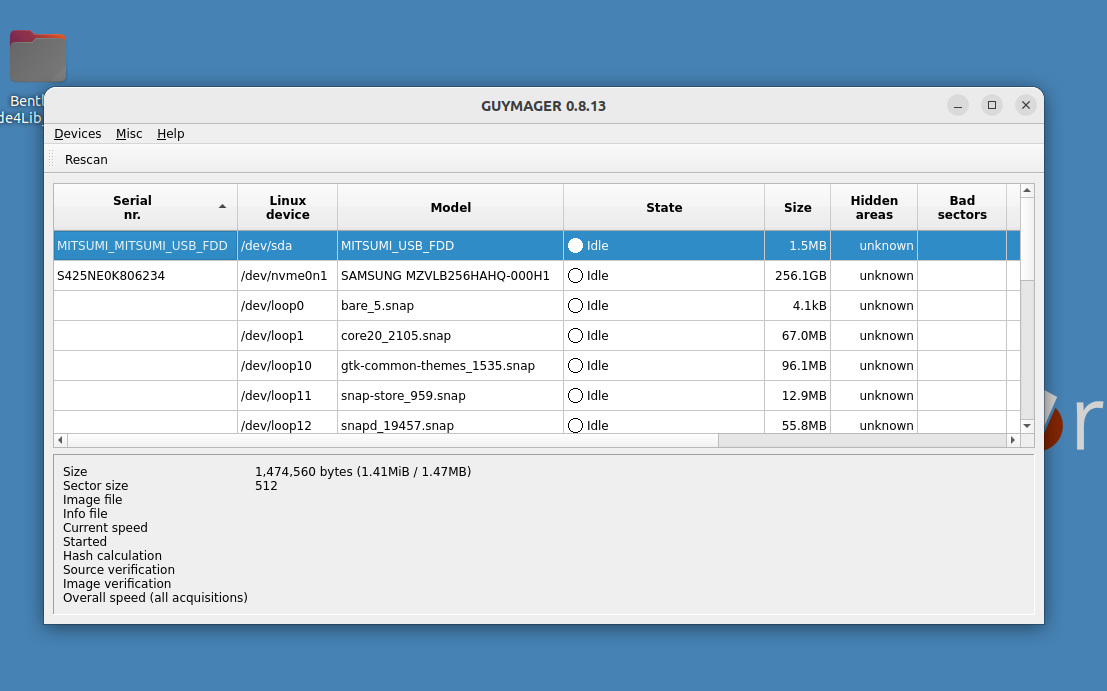
Screenshot of the 3.25 inch floppy drive
selected in the Guymager interface
Figure 2
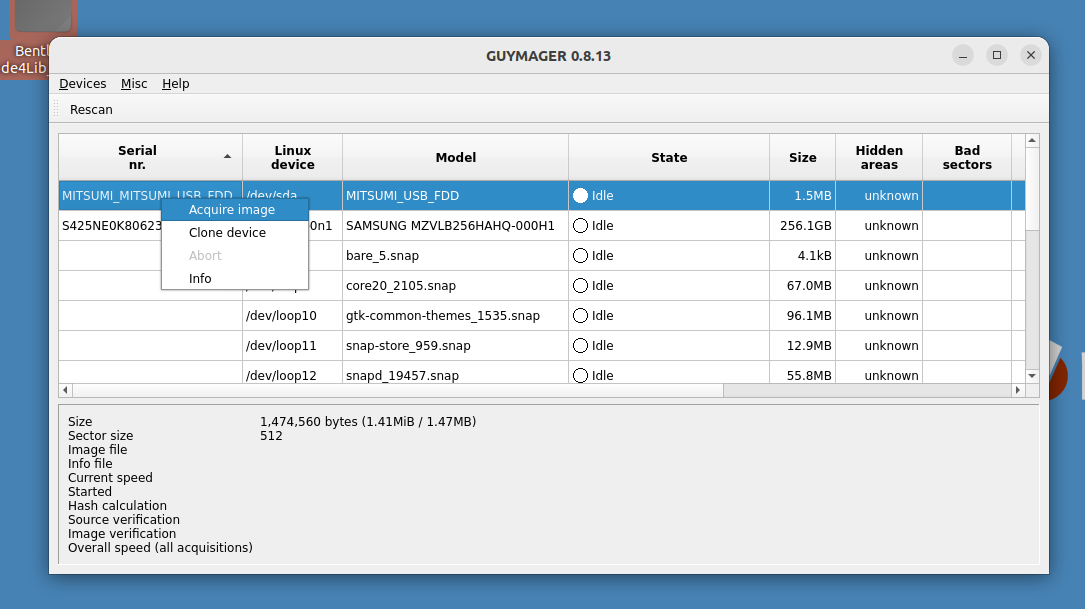
Screenshot of the Acquire Image
action highlighted
Figure 3
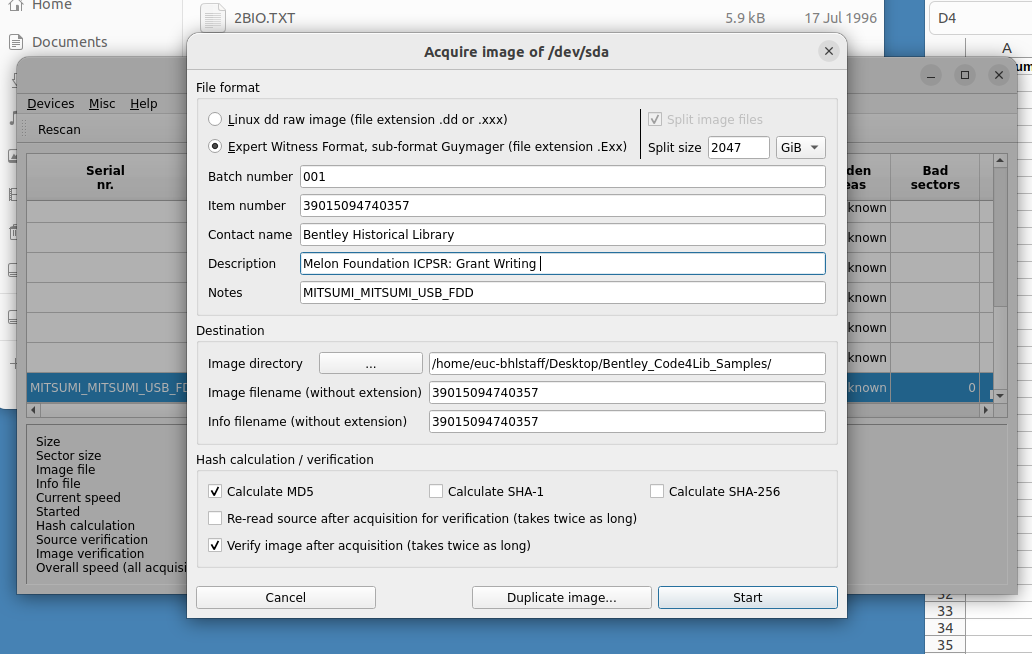
Screenshot of the Acquire Image
dialog box with completed metadata
Figure 4
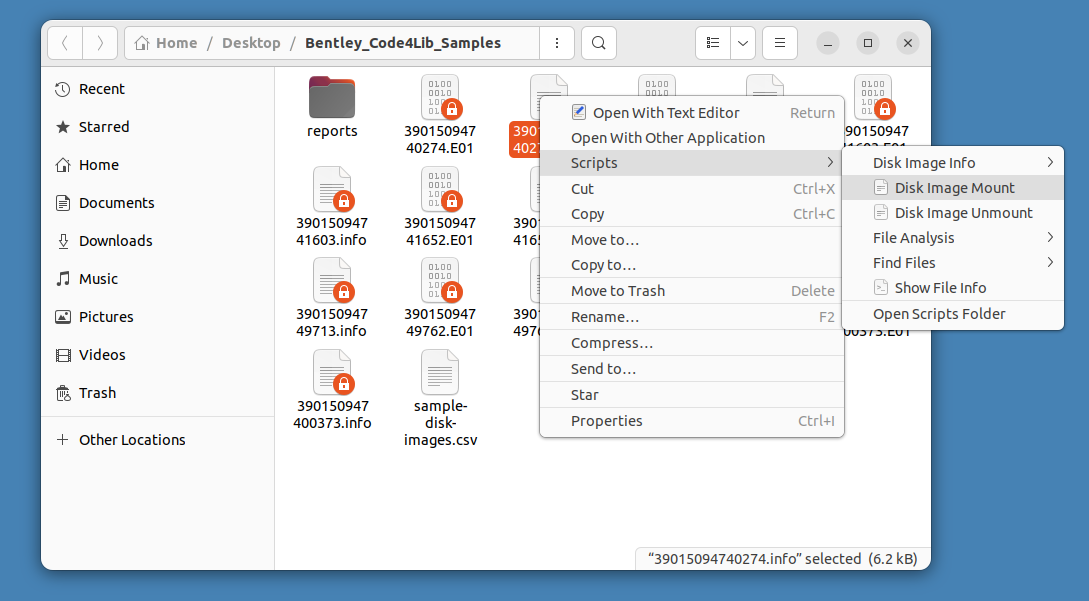
Screenshot of selecting Disk Image
Mount from the file manager
Reporting
Figure 1
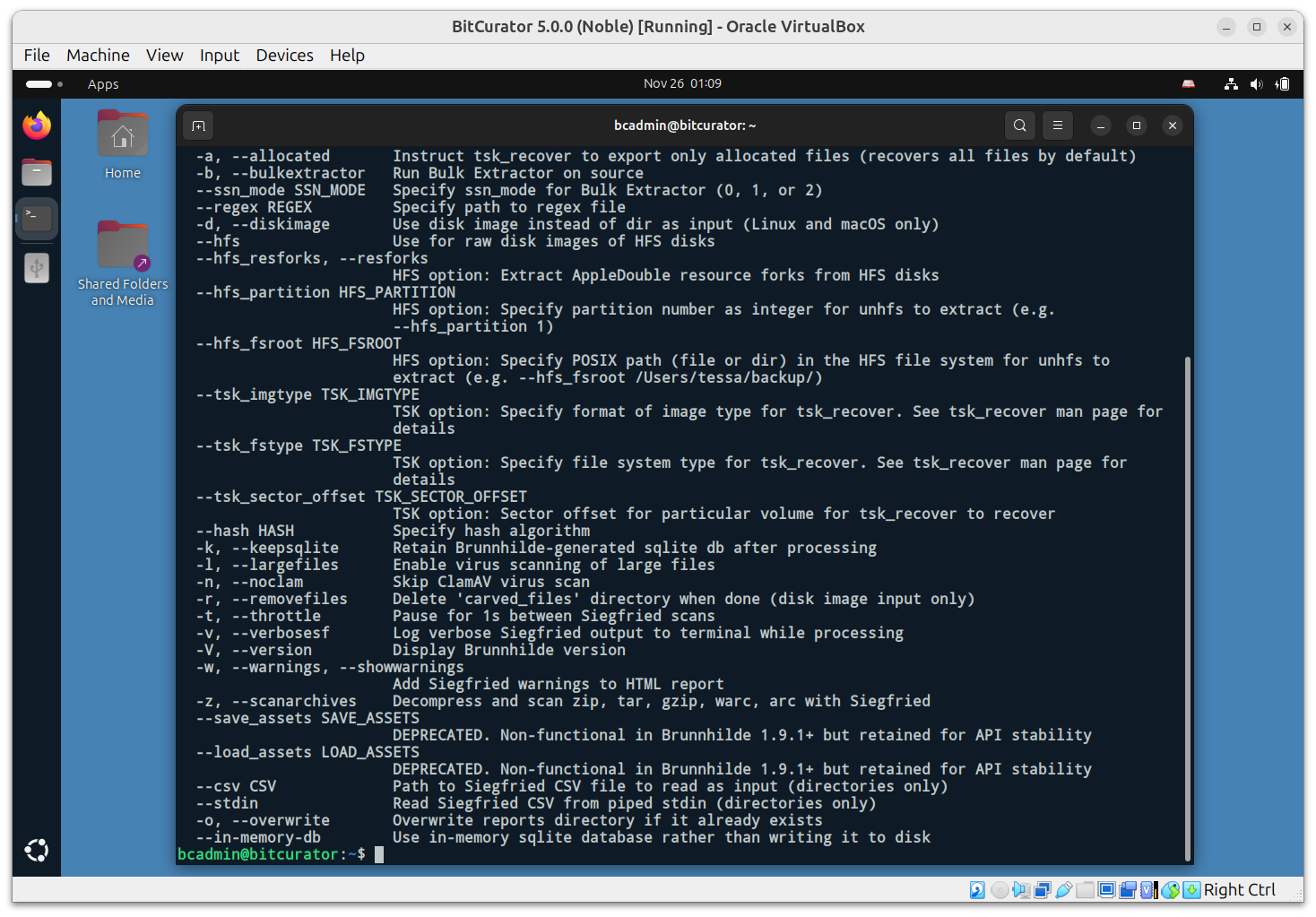
Brunnhilde Usage
Figure 2
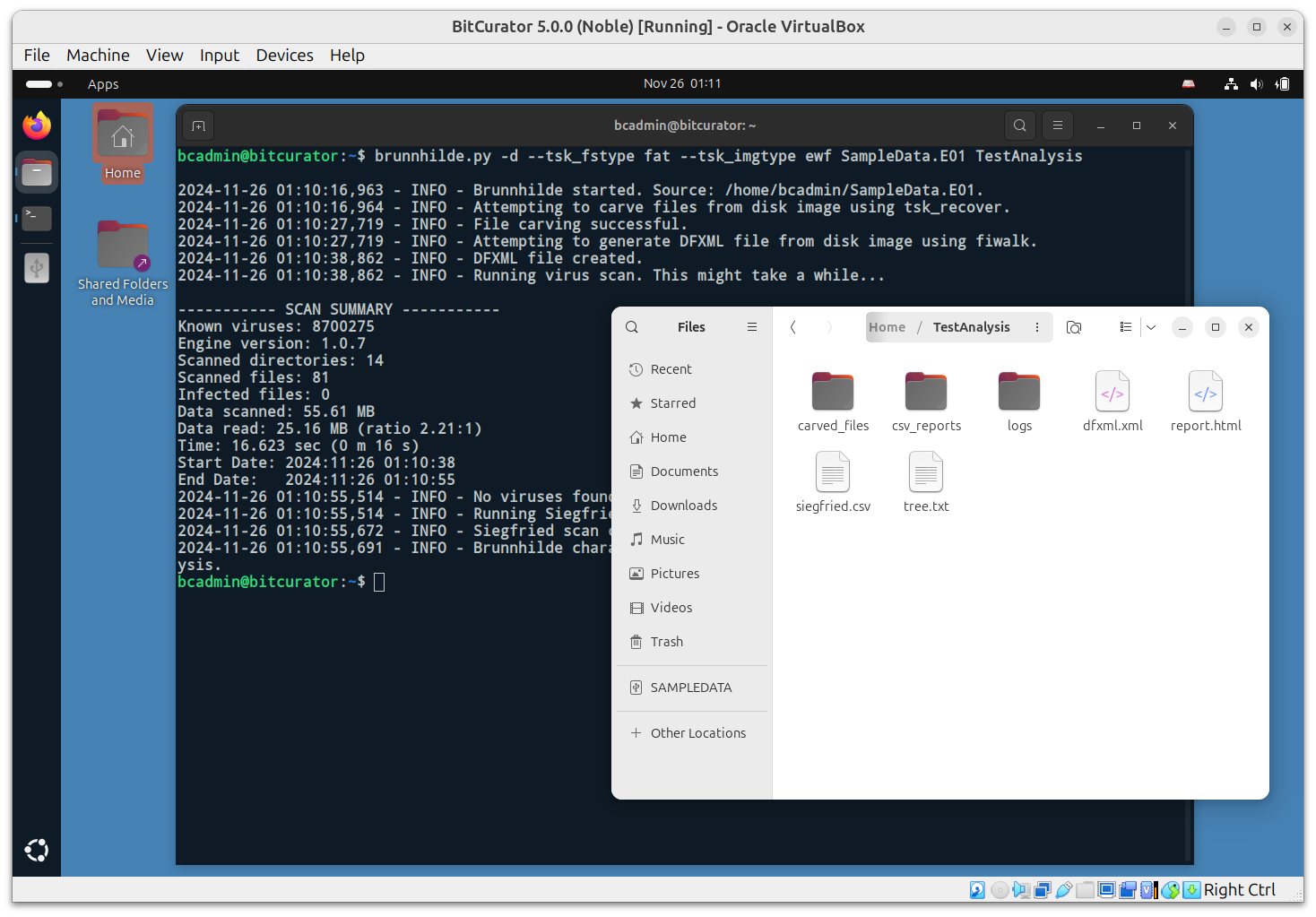
brunnhilde Output
Figure 3
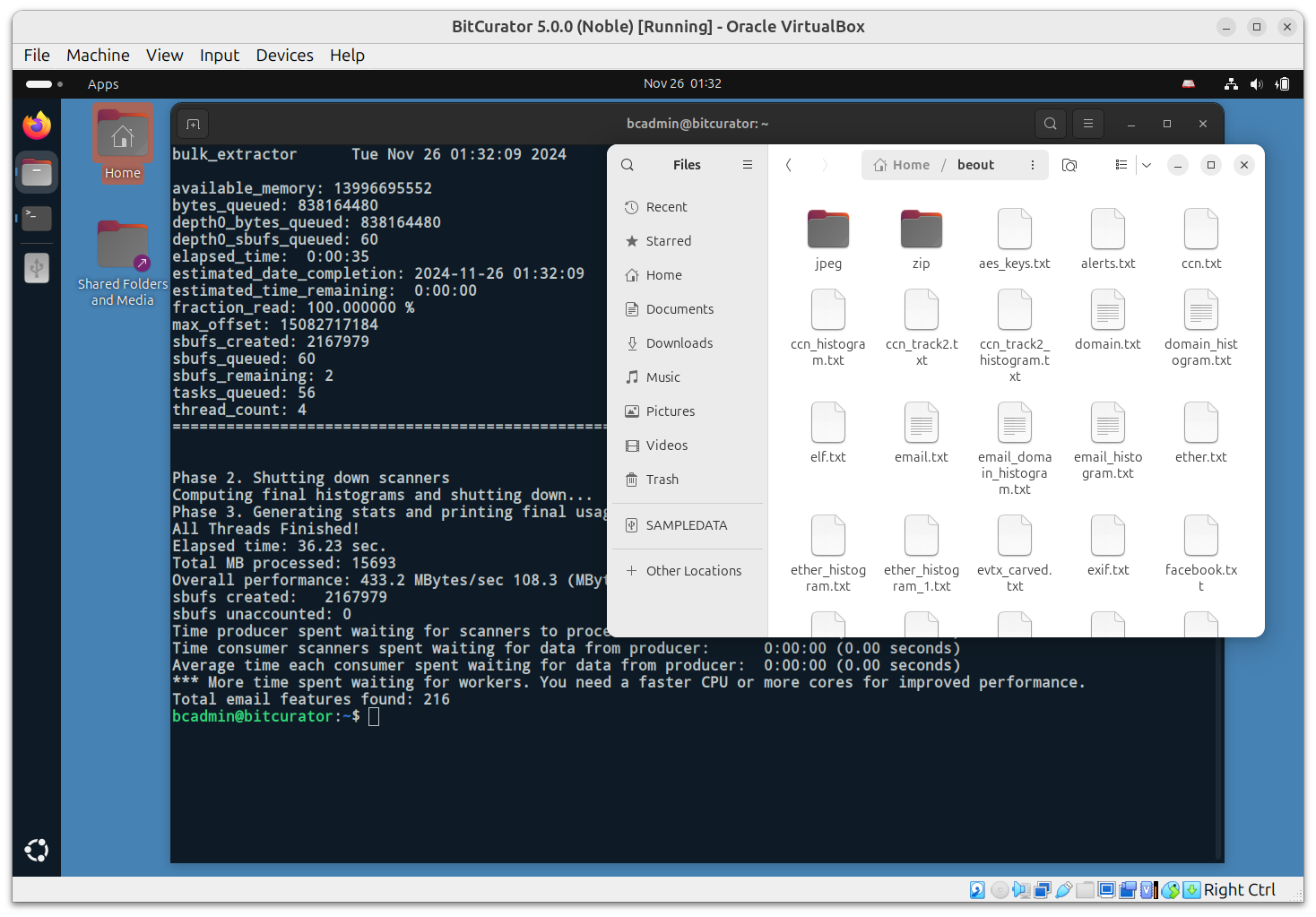
bulk_extractor Output
Figure 4
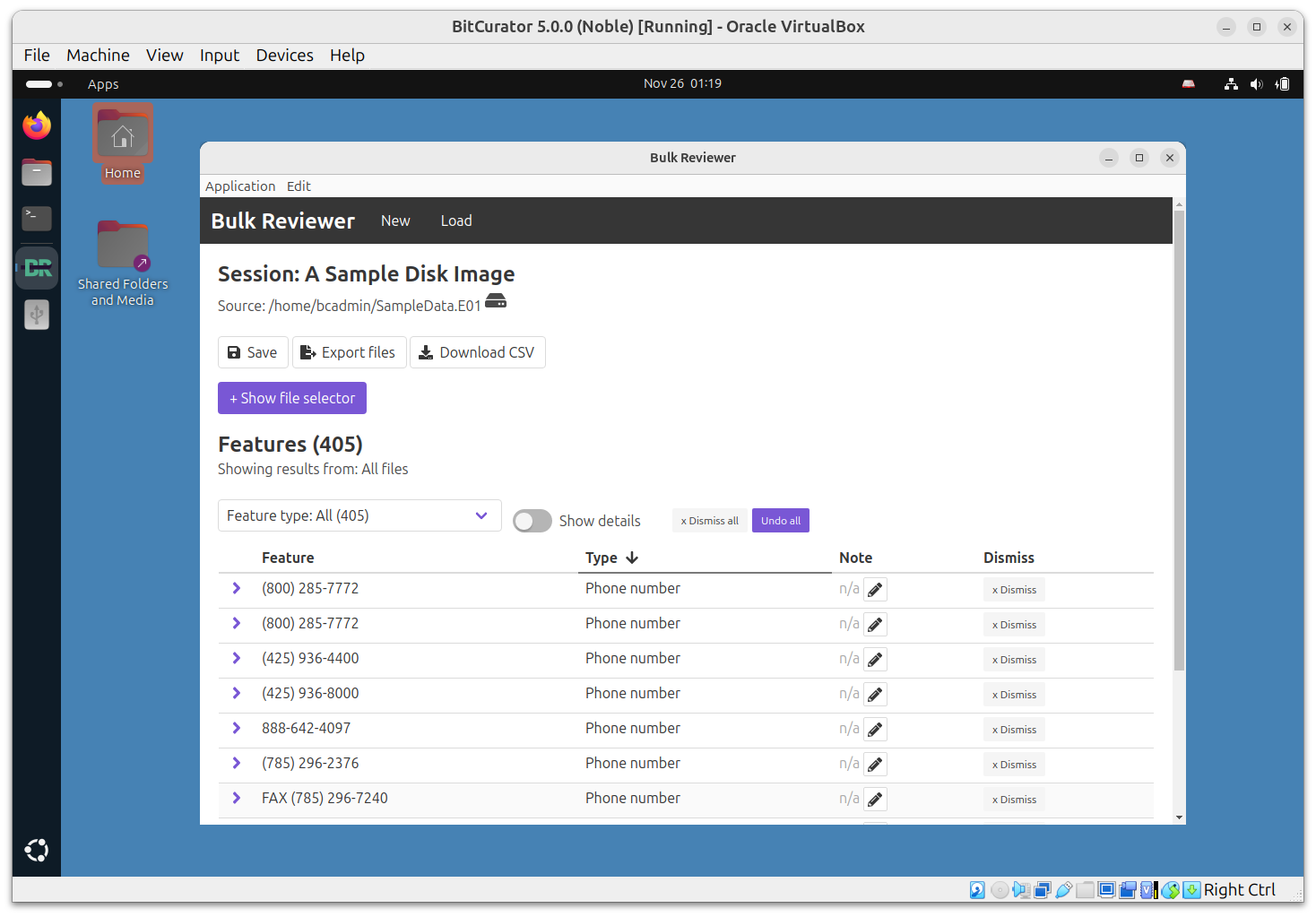
Bulk Reviewer Interface
