Overview
This is a new lesson built with The Carpentries Workbench.
| Setup Instructions | Download files required for the lesson | |
| Duration: 00h 00m | 1. Setup | |
| Duration: 00h 20m | 2. Digital Forensics for Archives |
Why might archivists, librarians, and other cultural heritage workers
want to use digital forensics techniques and tools? What are some known use cases of digital forensics usage amongst archivists, librarians, or others? What is BitCurator? What is the BitCurator environment? Is it the same as “digital forensics”? |
| Duration: 00h 28m | 3. Getting Started with BitCurator |
How do I install and use digital forensics tools that may be useful for
digital curation activities? What is a disk image and how can I create one? What tools may be used to acquire born-digital materials from removable storage media (and other locations), which ensure the integrity of the data, create useful information about the source and the resulting materials, and can help to preserve the context of the original materials? What sorts of digital media are most well suited to this sort of activity? Are there some that are not? |
| Duration: 00h 36m | 4. Disk Imaging |
What is a disk image? When would you disk image media? |
| Duration: 00h 58m | 5. Reporting |
What tools are available in the BCE for analyzing disk images or
directories of data transferred from legacy media? How do you use them? Specifically, how can librarians and archivists capture basic system characteristics and metadata? How can they generate reports to help them triage and organize files for digital archiving processes? How can they scan for for potentially sensitive information to help them make decisiosn about access? |
| Duration: 01h 06m | Finish |
The actual schedule may vary slightly depending on the topics and exercises chosen by the instructor.
Digital Forensics for Libraries and Archives: Introduction to Using BitCurator
May 16th 9am-12pm EST
BitCurator (BC) is a digital curation environment geared toward librarians and archivists that combines a set of digital forensics tools in the Linux-based Ubuntu operating system. The BC environment includes a suite of open source digital forensics and data analysis tools to help collecting institutions process born-digital materials. It can be run as a main operating system on a single workstation, or it can be run in a virtualized environment (that is, the entire system is running by itself inside another program on your computer).
Assuming no prior knowledge, this workshop will first provide an overview of the environment. We will then focus on an exercise to create disk images of and transfer data from legacy media, including Zip disks and 3.5” floppy disks before walking through some of the tools available on the BC environment for analyzing them, including capture of basic system characteristics and metadata, as well as scanning for potentially sensitive information. Through a combination of hands-on work and demos, participants will gain experience with tools such as Brunnhilde (a reporting tool for directories and disk images), bulk_extractor (scan for credit card numbers, emails, etc.), and fiwalk (print filesystem statistics). The workshop will then turn to a discussion of how to build workflows that fit your institution’s needs, open discussion of digital preservation practices, and continued work on your own using sample removable media.
Instructors
- Jesse Johnston – jajohnst at umich dot edu
- Elena Colón-Marrero – emcolonm at umich dot edu
- Max Eckard – eckardm at umich dot edu
Location
Bentley Historical Library 1150 Beal Avenue Ann Arbor, MI 48109-2113 U.S.A.
734-764-3482
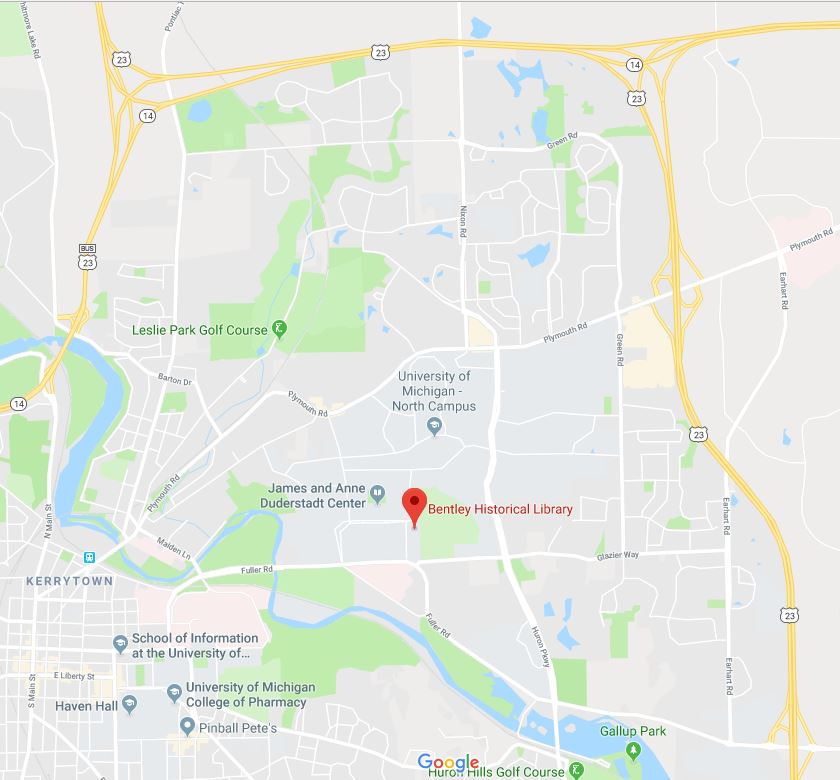
Directions
From US-23:
- Exit at Geddes Avenue; proceed west on Geddes Avenue.
- Go straight through the light at the intersection of Geddes and Huron Parkway.
- Geddes Avenue becomes Fuller Road at this intersection. Continue on Fuller Road.
- Immediately after the third light, which is at Glazier Way and the V.A. Medical Center parking structure, turn right onto Beal Avenue.
- The Bentley Historical Library is the second building on the right,
after the Gerald Ford Presidential Library.
Parking and Bus Service
The library is located on the University of Michigan’s North Campus. Free parking is available on the south side of the building in Lot NC42, with a permit provided at the time of your visit.
U-M Bus Routes and Schedules
See all U-M bus route information
U-M Buses
- Bursley-Baits
- Commuter North
- Commuter South
- Diag-to-Diag Express
- North-East Shuttle
- Northwood
- Northwood Express
Ann Arbor Area Transportation Authority (TheRide) Bus Routes and Schedules
See all TheRide route information
TheRide Routes nearby
- Route #3: Huron River
- Route #22: Pontiac-Dhu Varren
- Route #66: Carpenter-Huron Parkway (Green Road Park & Ride is a stop on this route)
Access to Services
Please inform us about specific accommodations you may need by calling 734-764-3482 or emailing bentley.ref@umich.edu.
- The front entrance is wheelchair accessible and equipped with an automatic door opener, as is the entrance from the lobby into the public area.
- Our hallways, meeting rooms, and reading room are wheelchair accessible.
- An adjustable-height table is available in the reading room.
- A wheelchair accessible drinking fountain is located near the front entrance.
- A gender-inclusive and wheelchair accessible restroom is available. Please request information at the front desk.
- A lactation room is located in the Lurie Biomedical Engineering Building (LBME) across the street. Please contact Bentley staff to request its use as soon you can because we must arrange key access.
- For information about additional resources for the U-M community, please see U-M Library’s accessibility page.
